Would you like to know a tool with which you could manage your contacts in a database, as well as to be able to do email marketing from the same application?
In the post today, we are going to teach mode full tutorial, what it is and how it works MailerLite for beginners. But before we delve into the topic, I have to also recommend the article where I talked about what is hotjar and what is it used for: so we will be a tool super useful for analyzing user behavior on our website, and to see how this interacts with the pop-ups and forms that we have implemented.
Are you ready to?
What is MailerLite and what is it?
Mailerlite is an online tool free, which allows you to perform different functionalities that we are going to be useful to build a marketing strategy is 100% effective.
Below, we will detail step-by-step all the features that it offers us, and how we can take full advantage to improve our business objectives.
Dashboard or main panel
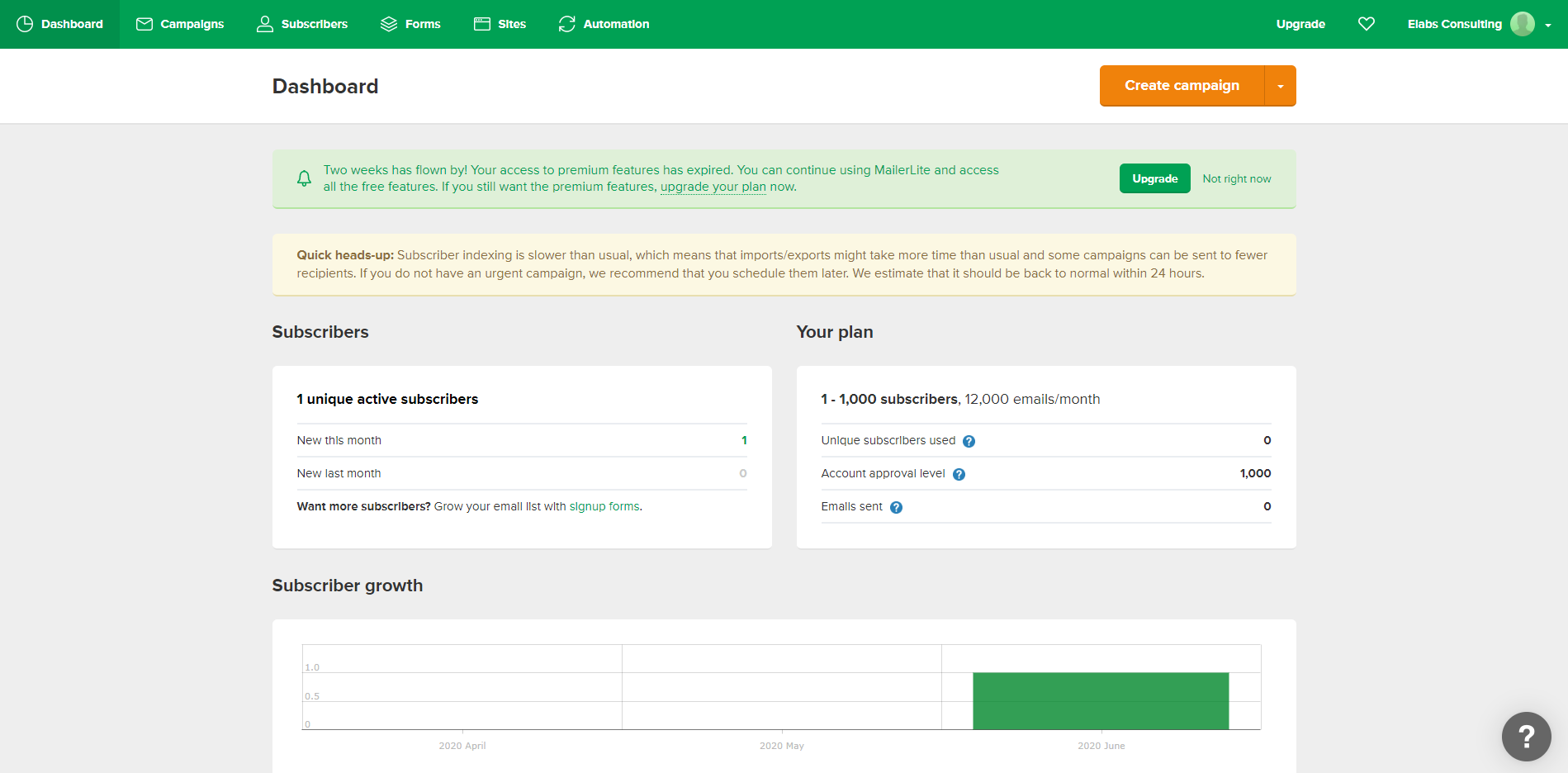
First, on our main panel, we can see all the information relating to the new subscribers that are entering to the database (either because we are capturing by means of a pop-up on our website, by using a form on a landing page, or even someone from our team will be adding).
Email marketing campaigns
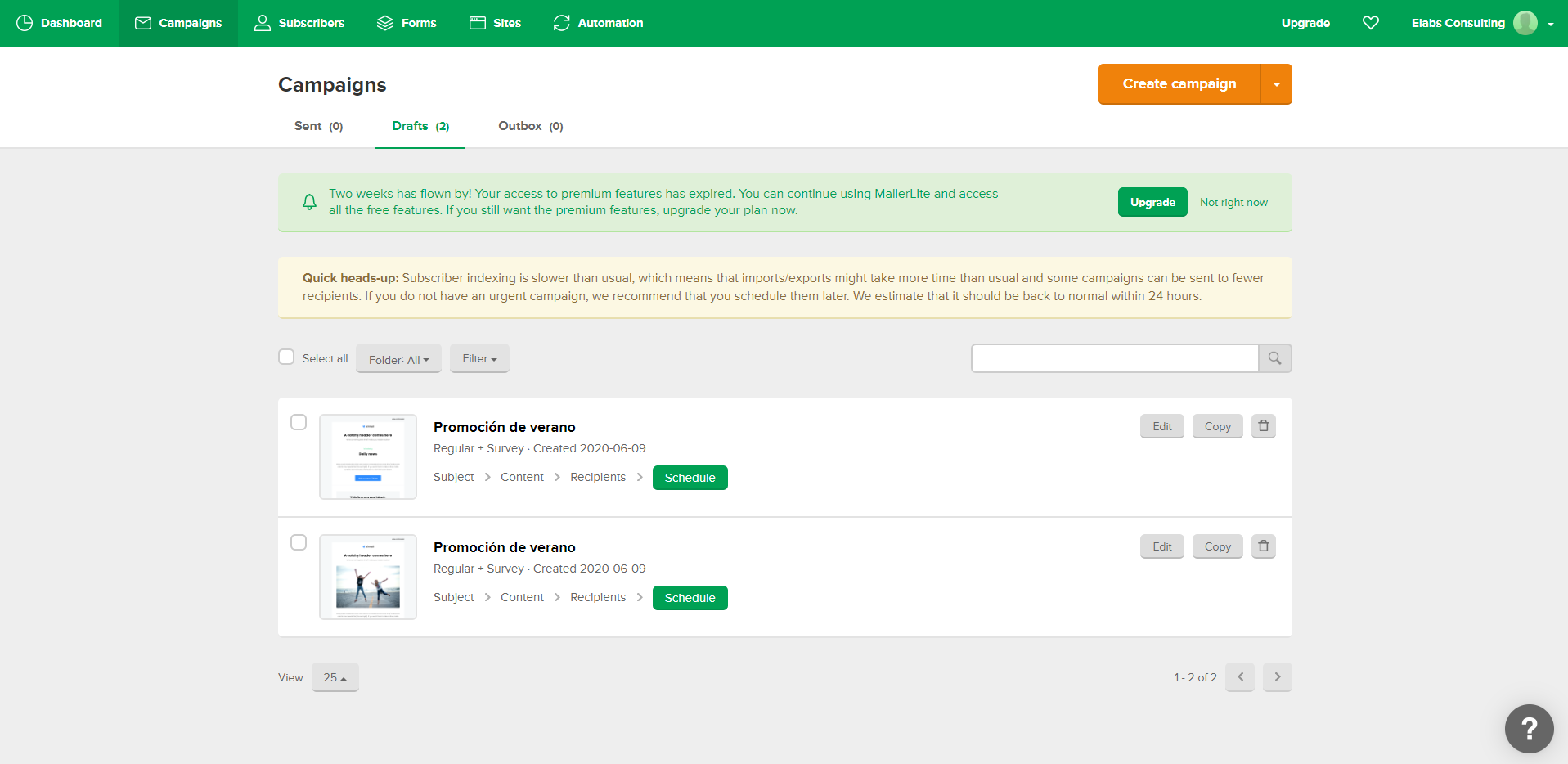
This second tab is the one that belongs to the creation of e-mails to be sent in bulk. The truth is that it can work like other platforms of e-mail marketing, such as mailchimp.
As we can see, from here we can see the emails that you have sent, those that have stayed in drafts, or even those that are in the outbox.
To create a mail, just we have to click on the orange button located at the top right of the page, and begin to customize our.
If we want to customize the type of mail in advance, we will serve the arrow to the right of the “Create Campaign”, to select some of the following strategies:
- Campaign to regulate.
- Campaign A/B test
- E-mails that get sent automatically.
- Campaign RSS
Although all of them are suitable to do a good campaign e-mail marketing, if we're starting we recommend to use the campaign of mail regular, as that will allow us to send our first mailing and easy way to practice.
Subscribers and Database
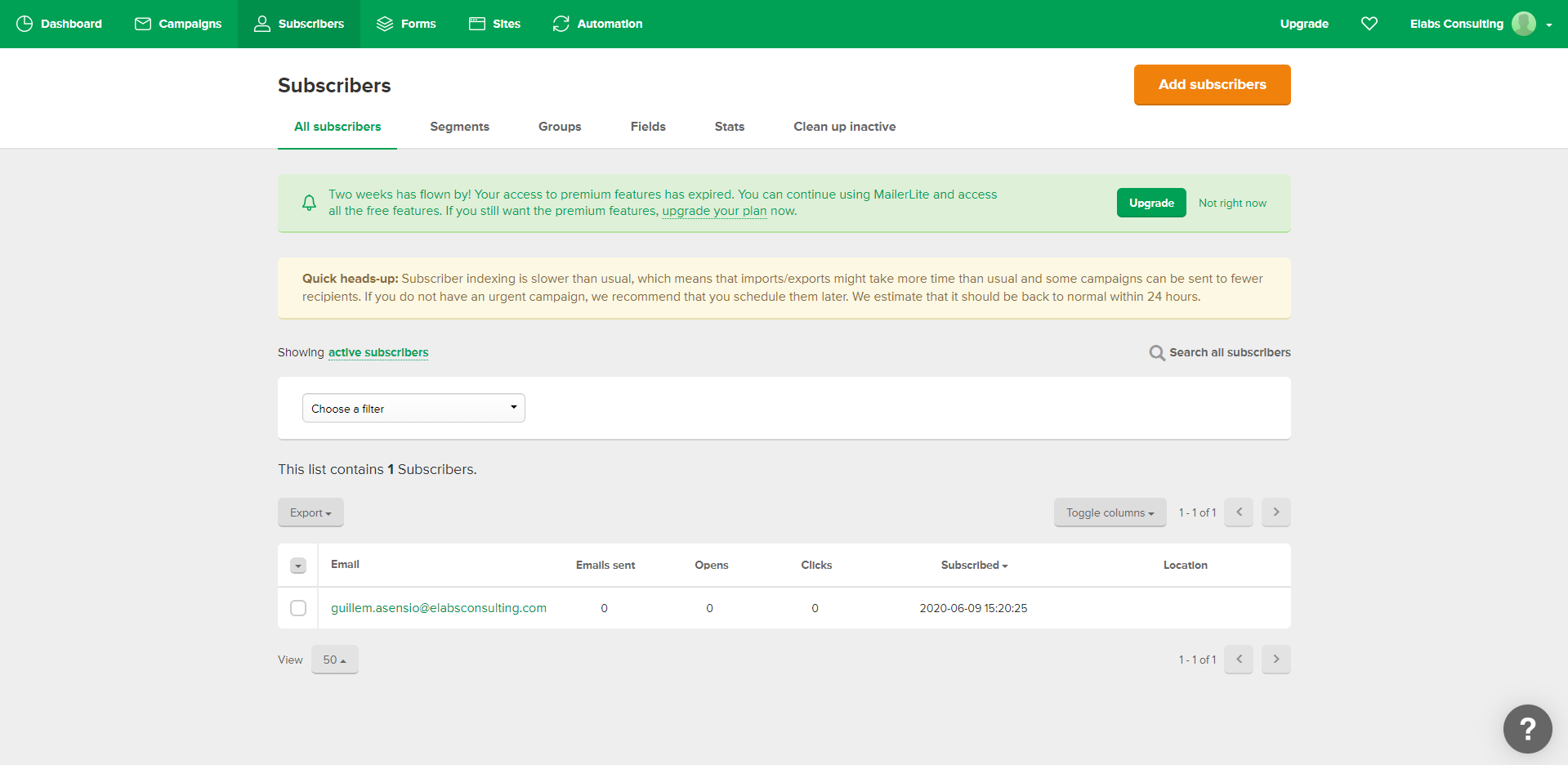
The second functionality that provides us with Mailer Lite, is to store the subscribers that we are collecting or that we're putting on our platform.
In addition, we may classify our leads in different categories or groups. Among them, we have the following:
- Segments: In this tab we are going to be able to classify our leads, according to their attributes or behaviors.
- Groups: This option, we will serve as another option of categorization to organize our potential customers. Example: Group 1 - Campaign, summer, Group 2-Campaign winter, etc
- Fields: This tab is rather informative, and on it we will be able to find all the shortcuts to include confidential information and personalised in our mail. For example, in this tab we find that if we want to make the mail in question to each person for their name, you need to enter the following code {$name}.
- Status: This is another one of the tabs that we were going to be of great utility to see the progression of our campaigns. Because it contains all the data and statistics of the Average open rate for the campaign, average click rate, the average number of subscribers monthly, as well as the mean of leads that leave our newsletter.
- Clean up inactive: This, more than a group, or category, it serves to remove those subscribers who do not show any interaction in our campaigns. So, we're going to get rid of them, to focus on the public that if you are interested in our content.
Pop-ups
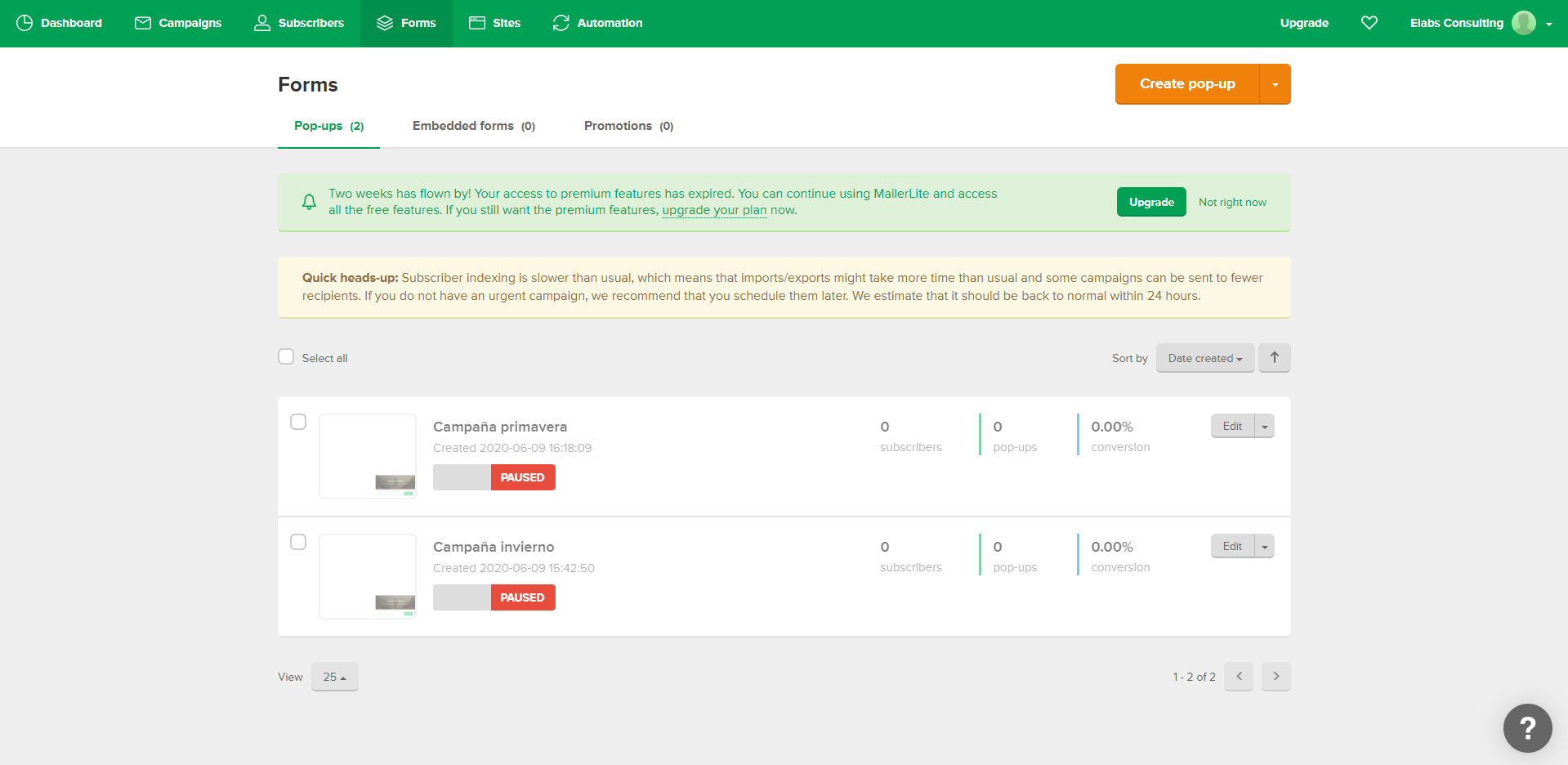
We are still moving forward with the functionalities that it offers us the tool Mailer Lite. In this case, we see that it gives us the possibility of being able to create pop-ups by custom, and being able to include in our web site 100% free.
In addition, we will be able to create forms that are embedded (which comes to be something like a kind of pop-up oriented to the conversion in format form), as well as we can also insert promotions (which again, would be a variant of pop-ups).
The creation of these pop-ups is very easy: you just have to click on the button “Create pop-up” that we find at the top right, and start to customize ours.
To be able to make visible the pop-up on our website, you need to enter the code that gives us the platform on our site.
Once inserted the html code, the pop-up we will show automatically.
Landing pages
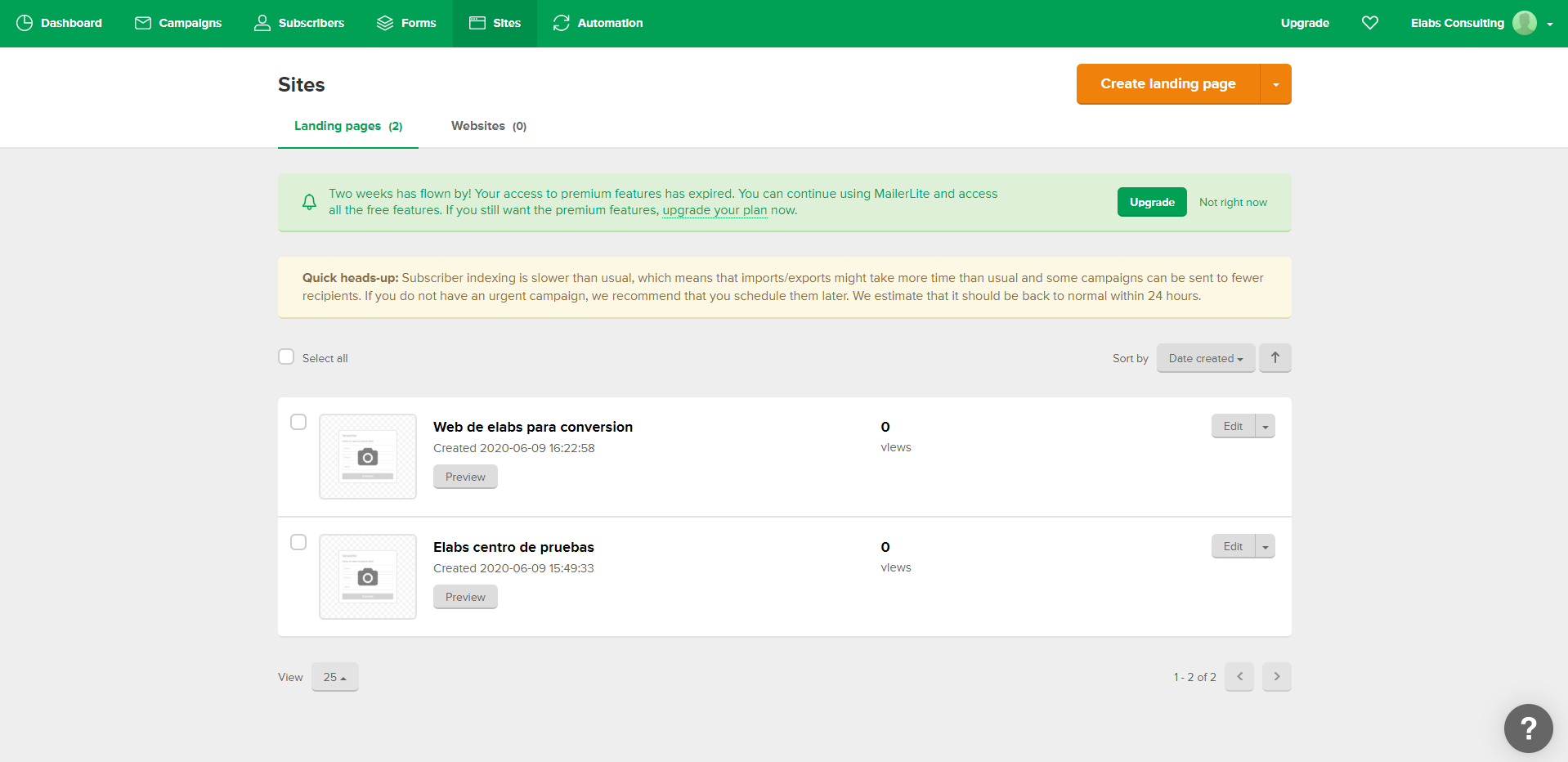
This is one of the features that attracts most of Mailer Lite. And is it gives us the possibility of creating a landing page so easy and is 100% free, without buying any hosting, domain, nor anything of the sort.
By clicking on the button orange top, we have access to multiple templates that we offer, where we can customize it as we like, our landing page perfect.
Obviously, this landing page we will be great to attract potential customers that we capture through a campaign in Facebook ads, or even if we're running ads on Google Adwords.
We can implement in a practical and intuitive, a form for the conversion, calls to action, testimonials that validate our product, countdown until the completion of the offer...
Websites
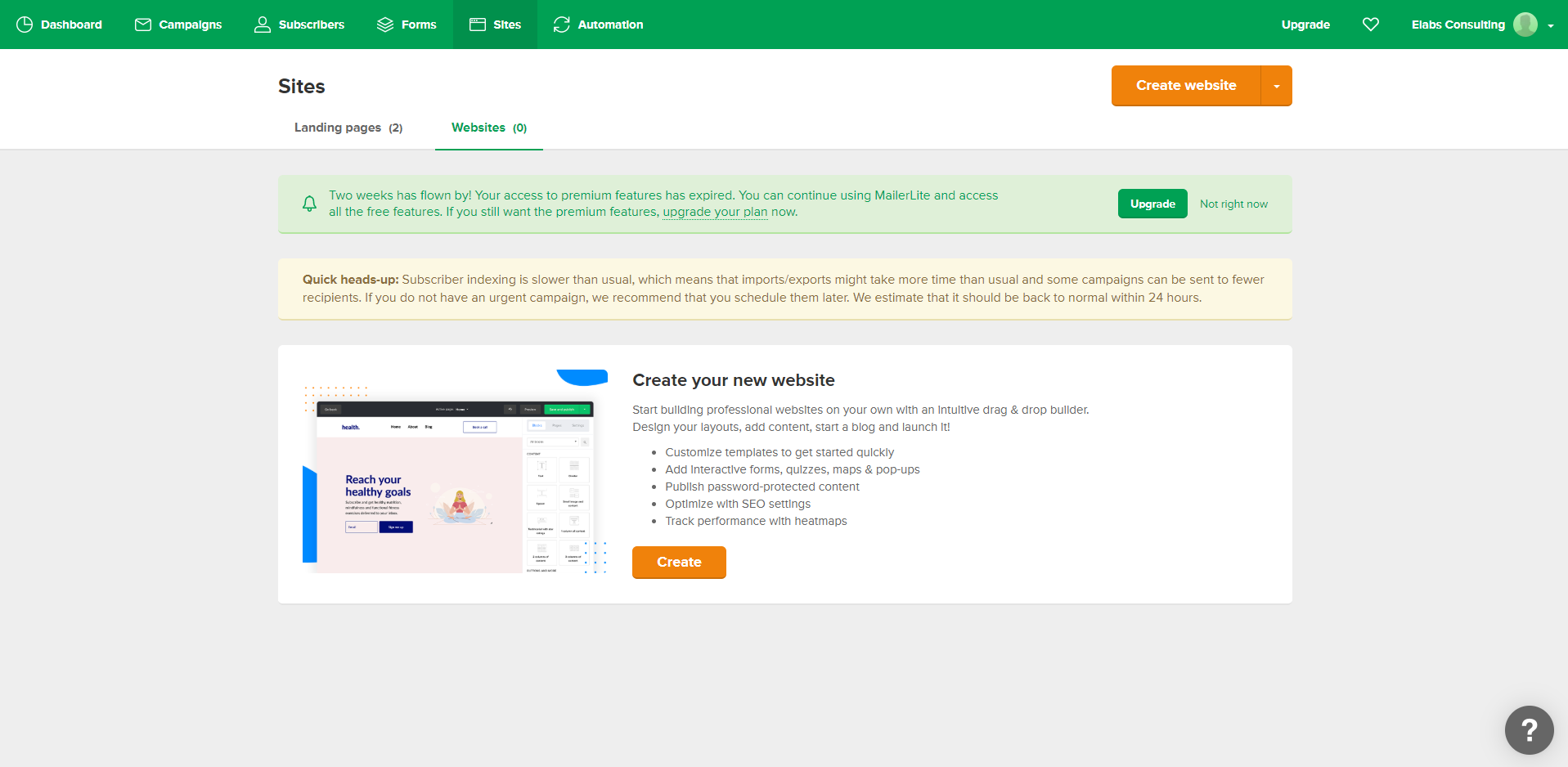
As we have announced that with Mailer Lite you can create landing pages which attract our leads from a marketing campaign of payment, also we have a web page for a portfolio of our company, products or services on the internet, as well as show all the information that we want to reach out to our consumer.
This functionality, we will be great if we are testing a product or service, as it saves us the information technology infrastructure, purchase domain, web server, maintenance...
Automation of e-mail marketing
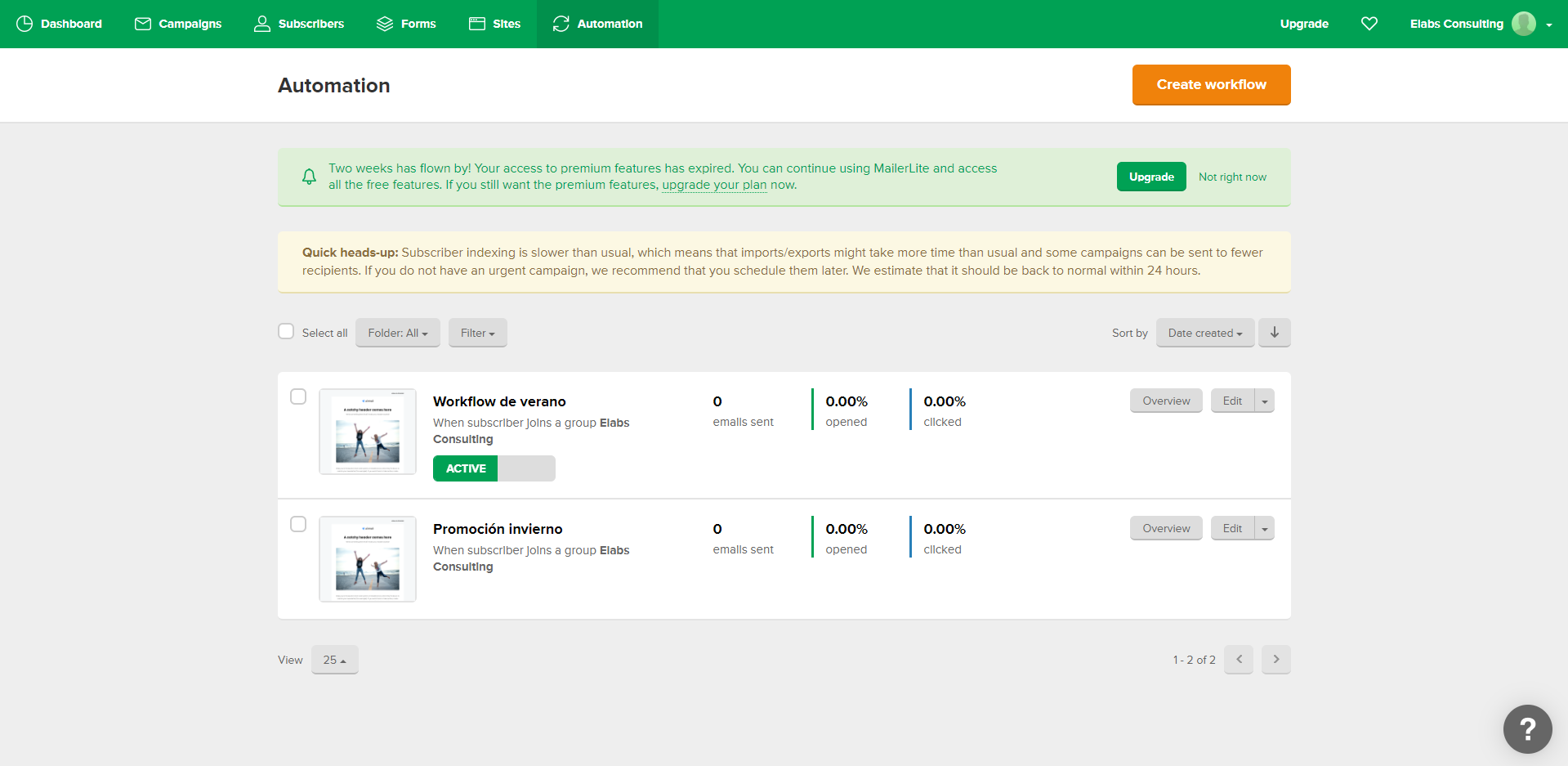
Finally we come to the most important part of all: the automation of our campaign of email marketing or workflow.
This will be super useful, as you'll be able to automate the process of mailings to not have to be outstanding at all hours of those leads who open our emails, those that are open but do not click the call-to-action, or even of those who do not open our emails.
So, in this tab gives us the option to create a map of decisions, in which we can determine what we want to do with our potential customers according to their behavior in our campaigns.
For example:
In the image that we have right here above, we see that we're saying the following:
- When someone among the group of mails from “Elabs Consulting”, I want you to...
- Will send this mail.
- We waited for two days, and after this time...
- If the user has clicked on the link inside the mail, you send another mail with “x” purpose.
- If the user has not clicked on the link inside the mail, you send another mail with “x” purpose.
(This second condition is to send an email according to your behavior, we have not defined in this decision tree, but it is 100% viable, which provides us with the tool).

