What are meta tags and how you can optimize?
Sure that at some point you will have heard or read that the meta-tags, and meta tags are very important to increase our CTR and, in short, to win clicks and visits to the web. In today's post we are going to see that is a metatitulo and that is a meta description. In addition, we will see how to optimize them to improve our seo.
We're going to do this!
What are meta tags in digital marketing?
The meta tags are also known as meta tags and are a HTML tagging that allows us to mark what you are will show in the Google search results. In an image we will see more clearly:
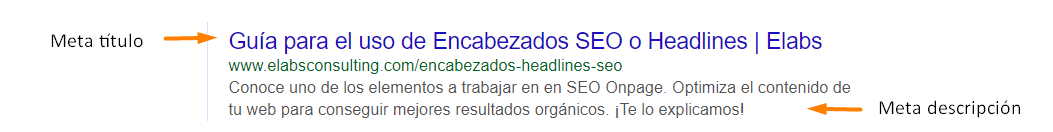
To generate metatitulos and meta descriptions we must take into account several aspects. This labelling:
- Must be unique for each of the pages
- You must have a specific extension (about 55 characters about for titles and about 155 characters about for descriptions).
- Must be attractive to entice the click action
- Must contain a “Call to action” such as “¡See more here!”, “find out now”...
- Must contain keyword with a search volume interesting
How to implement metatitulos and meta descriptions
Depending on the CMS you are using are going to be able to implement the meta tags of one form or another. In today's post we will see the two most popular CMS and used in Spain: WordPress and PrestaShop.
Include meta tags in WordPress
If you're using the WordPress platform you will know that, since he was born as a blog servicehas been updated and adapted to the current world. Now virtually everything is possible with WordPress since there are many developers and agencies who develop plug-ins in order to solve any need. Therefore, using WordPress we can get numerous pluguins free and paid to give a solution to the demand of the users.
SEO Yoast is one of those pluguins free and it is very important for the SEO. If trasteáis the pluguin you will find help in many aspects to SEO, you have a tutorial SEO Yoast full on our Youtube channel.
Regarding the issue that brings us here today, through SEO Yoast we're going to be able to dial the metatitulo, the meta description and the friendly url (slug) to each one of our content.
Once installed, every time you enter into a page, we see this additional content to fill:
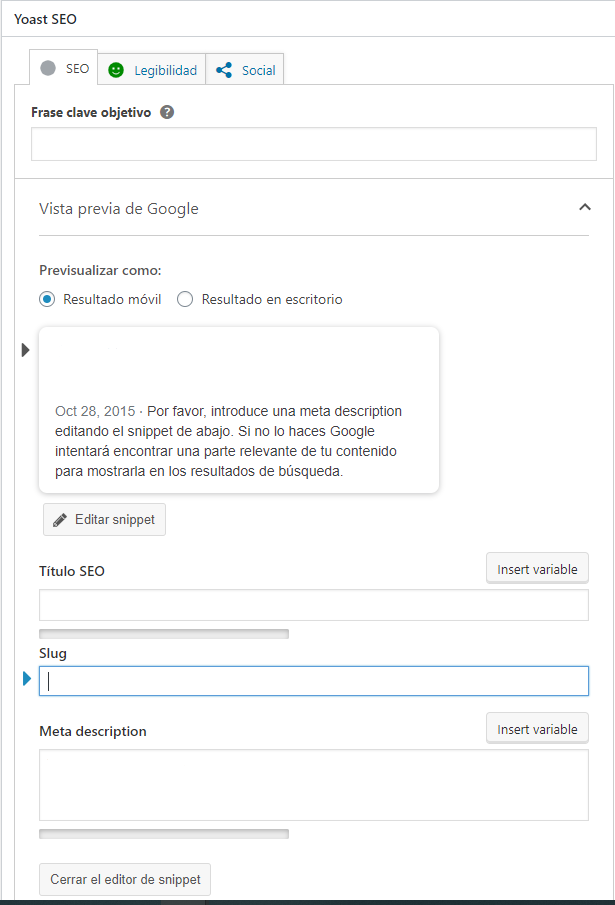
Thus, we must fill these fields for all of the pages provided by our website. In addition, the tool itself will inform us as to whether the extension of our goals is correct, too short or too long.
Include meta tags in Prestashop
Unlike WordPress, in Prestashop you will not have to download any pluguin to include meta tags. This is fortunate, since, despite the fact that there are free plugins, the vast majority of the plugins in Prestashop are paid.
In this case, the platform already allows in a very simple form to fill in these fields in such a way that if we enter into a static page, in a product category or a product, you will see fields ready for you to fill in this information.
By default, the title of the page/category/product in Prestashop, it will be the metatitulo.
We, therefore, the following fields:
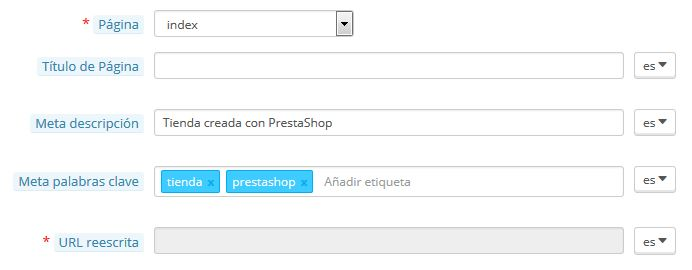
How to optimize our goals
As we have already said, the goals are our letter of presentation, therefore it is important to make a study of keywords, and score a few keywords powerful search interesting for each section. In our blog you have numerous post with tips for making a good study of keywords, in addition you will find tools for them, and post about as the keywords longtail we can help you gain more visits in less time.
Once we have clear the keyword that you are going to position each content, we must include it in both the metatitulo as in the meta description.
Another very important aspect to take into account, which we have already mentioned above, is the limited extension of the metadata. To know if our metadata is cut off in Google or not, we can help the tool Screaming Frog.
In our blog you will find a tutorial complete with its corresponding video of the tool Screaming Frog. Basically this tool generates a list of your URLs and it gives you information on these. With this tool we can analyze several things but what interests us in this case is that we will be able to filter the metadata to optimize.
The functioning of this in particular is very simple. Simply:
- Insert the url that we want to study ( in this case, elabsconsulting.com)
- Click “start”
- Wait for the tool to analyze 100% of the web
- Go to the tabs of metatitulo and meta description
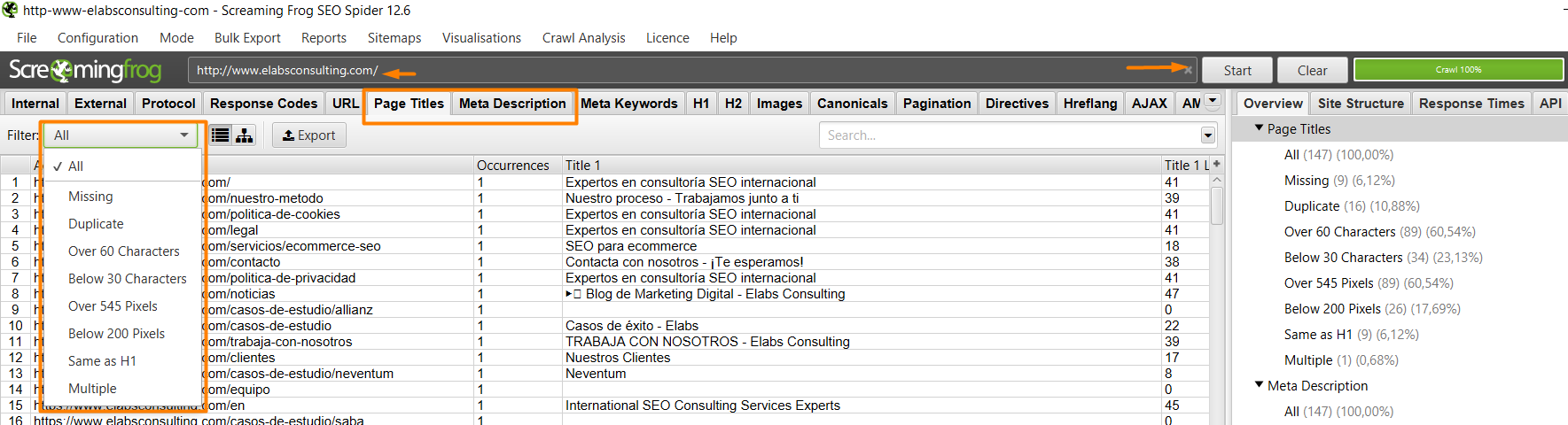
As shown in the image above, once there we will be able to filter out what we need to optimize in each case. In short, we should not have goals gaps, duplicate, equal to the h1 of the page or extensions that are too short or too long.
And that would be all for today! We hope you have been helpful the post today and see us at the following.

