Do you have a channel with content that's powerful, but you don't know how to position your Youtube videos this 2020?
If you're reading this article, it is because you certainly have gone in search of seo tips for youtube and so, in order to optimize your videos. Right?
Well worry because in this video we are going to tell you the best tips seo to take your youtube channel to another level.
1. Video title
This is one of the most important parts to keep in mind for get a good position in the Youtube video for this year 2020.
Therefore, in the title of the video is where we place the word or words primary key that you want to position (yes, always in a natural and creative).
TIP SEO*: The titles that catch most, are the ones that tend to start by:
- “How do you...?”
- “What is...?”
- “5 tips for...”
In this way, it increases the CTR by using the technique of Clickbaiting (healthy).
Linked with this, a good way to find content to upload to the Youtube channel, is picking up the items from our website that the more traffic you are getting, and consubirlos to Youtube in video format (obviously).
1.1 How to find the titles to videos
In order to find a good title, and, in turn, the title is better optimized for seo, you must follow the following philosophy:
Titles should go to attack on keywords, long-tail, that is to say, key words longer and, therefore, with less monthly searches.
Obviously, when we say that we are going to bet for keywords with less search, we are talking about the total number of words that make up the title.
For example:
Key word long-tail: How to make paper airplanes that fly.
Keyword short-tail: paper airplanes.
In this example, we will see that the first key word is much longer than the second and, therefore, it will have a lot less searching. But let us note that even so, this title contains the keyword for which you want to position “paper airplanes”.
So, once view, the philosophy or reasoning that we must continue to optimize our videos, we will see the main tools that will help us take off the SEO on Youtube.
6 SEO Tools to optimize Youtube videos
And is that, although there are many seo tools to optimize articles, websites, posts on social networks... today we will talk about the 6 tools or techniques which we will position our videos on youtube.
- Keywords Everywhere (Currently of payment): This tool gives us the searches of the keywords related to that Youtube shows us, once we write our keyword into the search bar.

- Asterisks: This is another of the most powerful techniques that we can find, being at the same time, 100% FREE. This is to write the keyword for which you want to position in the search box of Youtube, and then implement asterisks before and after the keyword to get more popular. This will give us results long tail, which we will use to name the title of the video, and to add those keywords in the tags.
- Keywordtool.io: This tool will allow us to find specific keywords for Youtube. It works in a similar way that the keyword research for Google, but only shows a part free of charge (to see all the searches to the full, we will have to pay).
- Videos of the competition: Imagine that you want to upload a video where we want to solve a problem, but we don't know if we should begin the title with a “How...?” or “What...?”. The quick way to solve this is, search it on Youtube, and see, between the first 10 videos, which is the video that has less than a year and have more visualizations. Once detected this video, we check if using the “How” or the “What”, and add us in our title.
- Keyword Research: This is one of the most important points for the positioning on Youtube. To make a study of key words by using the tool of “Planner Google keyword” will allow us to find relevant keywords to incorporate in our video title.
- VidIQ: This tool will help us to fine-tune the maximum if our title is optimal or not, together with the many options that brings us to optimize videos on Youtube.
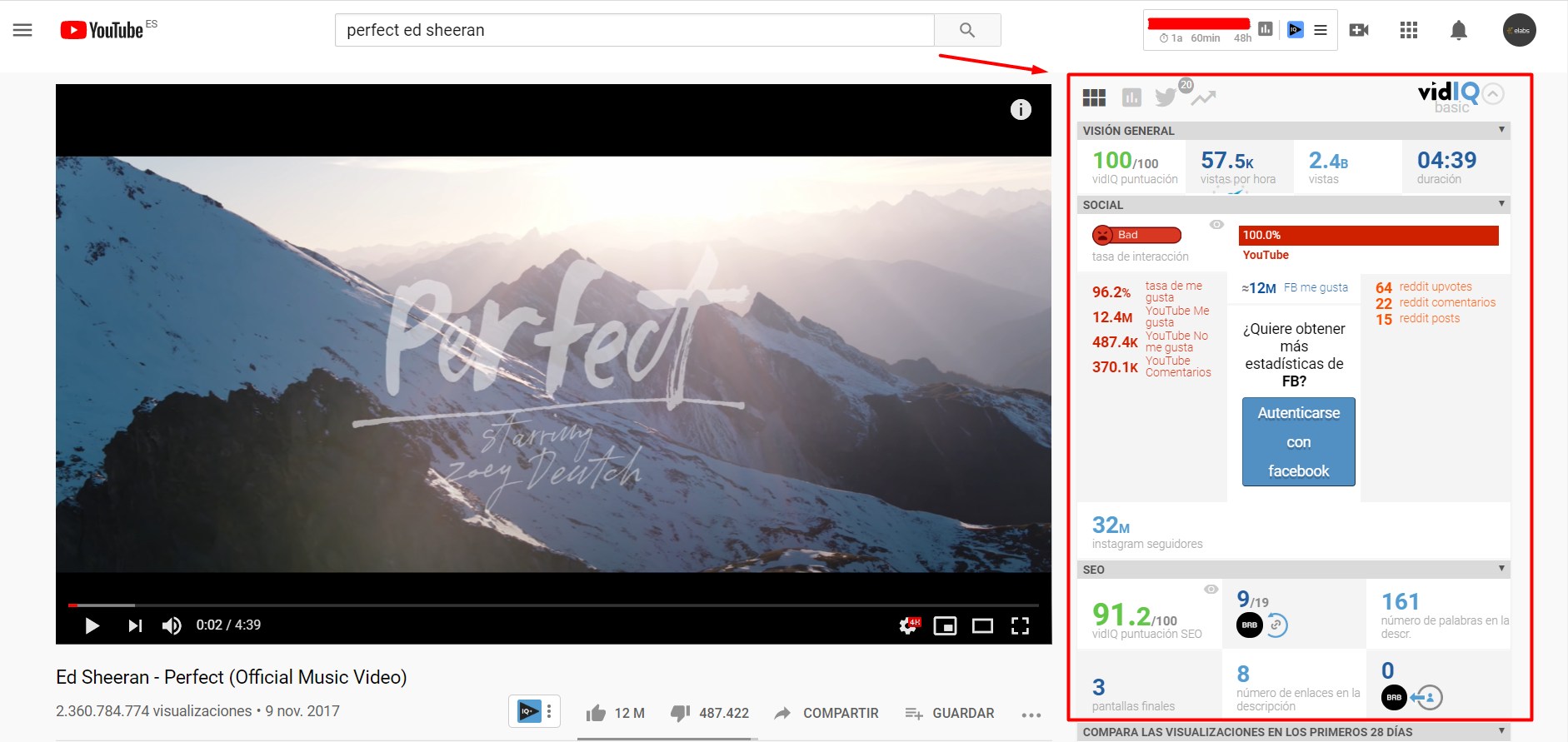
1.2 Update Titles
Let's say that we have a video where we explain how to make a good study of the competition, and that, at the end of 1 year, we have fresh content for this theme with the most innovative techniques.
Perfect. In this case, what we must do is the following:
- Do NOT delete the previous video.
- Hacer otro vídeo con el mismo título o similar + “[ACTUALIZADO]” o “2020”.
Pd: Youtube, does not penalize for duplicate content. So, even though we suggest you take advantage of the videos for everyone to have unique content and keywords semantically equal to another video in order to expand our field of keywords, it wouldn't hurt if we're going to use the same keywords.
On the other hand, do not be afraid to re-do the titles of the videos older if required to do so.
Provided that this permit that are going to be more optimized, forward.
2. Video description
Today, Youtube can't analyze what it is about a video, so that gives a lot of importance to the description of the same, so as to understand what you are talking about in this.
Work well in the description with a good keyword research is essential. But it should not be sobreoptimizar.
The text should have a minimum of 250 words, in natural language, trying to use your main keywords, and high school.
If we want to include a link in this description, it is perfectly compatible with, although we advise that the link that we put in the description to appear the most in the end as possible.
Because if it is visible in the first line, it is more likely that the user will go out of your video without having viewed.
In addition, we suggest that this link (shortened if we want to), was edited to obtain a result of a link of its own. Example:

2.1 key Word in the first paragraph
We must ensure that the main keyword appears in the first paragraph of descriptive text, and then repeat ever throughout the text, but avoid keyword stuffing (recommended to be repeated a maximum of 3 or 4 times).
We may also use variations of this keyword, in order to increase the semantic field, as if of a blog article it were (we will find variants with all of the tools presented in the previous point).
For example, the first result on Youtube for the search “What is SEO?” includes the keyword SEO to five times in the description.
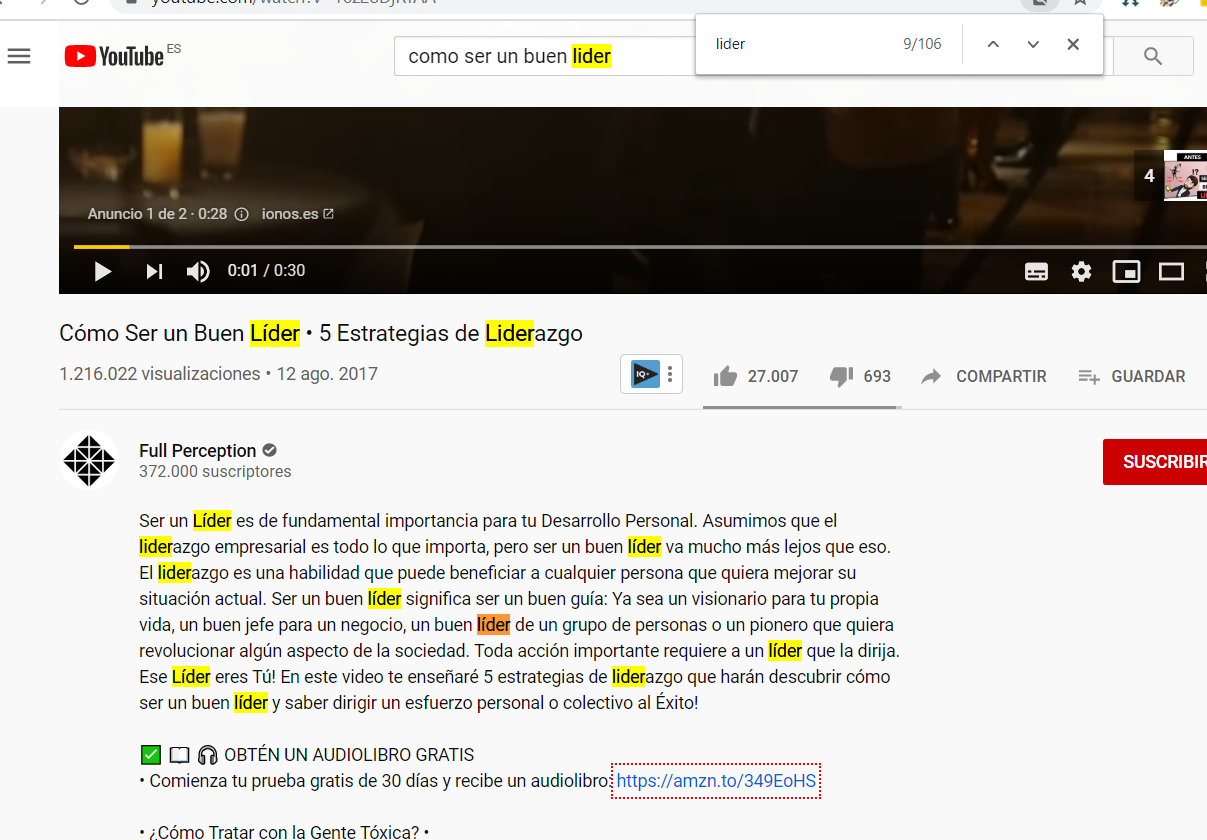
The sooner you quit the keyword (in this example exactly as it responds to the intention to search “What is seo?”), best.
For example, to start the description with:
Do you want to know what is seo and how to apply it to your business?
3. File name
Also important is the name of the video file which you are about to upload. This will usually be an mp4, and you certainly don't have a representative name. The optimum would be that it is that-is-the-seo.mp4
4. Subtitles
We want to give a lot of importance to this point, because it is something that usually carry the SEO of youtube overlooked, but since Elabs we do not believe that it is as banal...
If we take into account that Google (or in this case Youtube), is not able to interpret the content of the video itself, UNLESS YOU explain what is going on in the video (either through the title, description, tags, or subtitles), why the majority of the times we skipped the optimization of the subtitles?
The captions on youtube, is equivalent to the content of a blog article.
So, if we want to make sure that Youtube has all of the content as possible so that you will know what you will our video, it is super recommended to create and upload the subtitles of the same.
This will provide greater value to the video, more information to Youtube, and thus, greater recognition of the subject we are treating.
So, if you have the transcribed text, it is best to include it.
5. Tags for Youtube
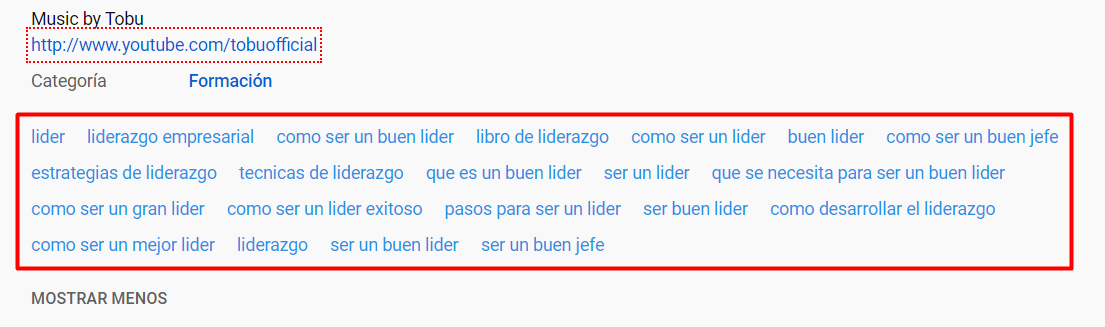
Number of tags
This is another of the important factors for seo on Youtube.
It is very important to note that for the tags on Youtube, it is better to put more of the features that stay short.
That is why Youtube is not going to penalize you for having more tags of the account (if they do not exceed 500 characters, obviously).
Update tags
It is important that, if we discover that we are missing tags, or labels in our Youtube videos, or well, we decided to renew the tags for the bet by others that may better position the video, we update them.
What is more, it is always good to Youtube to see that we have the content updated.
Tags youtube-related
Some of the tags seo that we can use, are those of the related videos. That's why, we will follow the following pattern:
- We write the main keywords in the box Youtube.
- Enter into the first video.
- And we're going to see the first video that Youtube recommends us.
- It will be in that video, that we need to take some of the labels that you have.
- Reasoning: The logic of all this is that, if Youtube recommended a video, it is because he thinks that is related to the theme. So, why not show us there?
5.1. Check the tags of the competition
In every one of our videos, we may add a few tags for Youtube to learn more about the content of our video as it is currently doing).
To do this, it is interesting to know the labels that you're already using your competition to decide which to include in our videos prior to uploading.
That is why, we recommend you the following tools:
With these free tools, you can see the tags used by our competitors for each video, in this way, be able to include us also before uploading our content.
Also, the tool VidIQ allows us to see more video details, such as the perfect length of the title, the size of the description, view the rankings of the tags...
8. Playlists
Playlists are a vital resource and very powerful to use in our Youtube channel. Are, so to speak, separators of the content that we have.
For example, if we were a marketing agency, we would have as many categories as thematic see addressed:
- SEO.
- SEM.
- Linkbuilding.
- News in Digital marketing.
- Etc.
Even so, the playlists have some features that need to be taken into account:
Clusters
Keep in mind that playlists are like clusters of issues and, in them, we are going to incorporate all of the videos that are responsive to the search intent.
Position and much
The playlists have a lot of power. That is why, we should use them with intelligence in order to position the content that we address.
Titles
As we have previously mentioned that the titles of the videos should be more long tail, on the playlist it is the opposite. We take the opportunity to name the playlist with keywords, shortail (Eg: content Marketing, SEO...).
A LIST FOR EACH TOPIC
No, we're not repeating the same thing. The purpose of this point is to displace the myth of make a playlist that encompasses all the videos. As we have said before, each playlist should go focused on one topic in particular.
Descriptions
Within the lists of reproductions, we can write a description. This is super important because we will use to implement the key words that we are interested in position, in that playlist.
9. Cards on Youtube
The cards are links that appear to be very visual in our videos (if predeterminamos and insert previously), and that allow us to create a “strategy linkbuilding internal”, through which our users can spend hours and hours browsing within our channel.
So, below we are going to give you some specifications that are important to keep in mind when you insert cards:
Reference in the video
It is useless for us to insert cards in our videos, if along the reproduction does not do any kind of mention. That is why, when you insert a card, let's say specifically in the video.
Example: Hoy os vamos a explicar cómo hacer una buena estrategia de marketing. Para ello necesitaremos la “Herramienta X” que os explicamos en el video anterior, que por cierto, si no lo habéis visto os lo dejamos aquí arriba en la tarjeta del video […].
In this way, you not only get the user to give an account of the cards inserted in the video, but we get that this user finds the need to click on it.
Videos with playlists
It is important that the videos that you suggest in the cards, forming part of a playlist. The purpose is, of course, is that when a user click on the video, you can drop a lot more hours watching our content.
Combine playlists
This point is closely linked with the previous point, is that when we reference a video in the cards, we'll be crossing playlists.
This is good because we will be encouraging the user to discover more content from our channel and, at the same time, increase the display time (critical metric to rank up on Youtube).

