Are you looking for how to earn money with Google Adsense, but you don't know how to put ads on your website? Do not you are a programmer and you are wondering how to put adsense ads in your wordpress? Do not fear, because you will not need to be computer savvy to know how it works Adsense.
In this post, we are going to talk about what is Google Adsense what is it used for, and which are the most important parts to keep in mind to begin to monetize our website.
What is Google Adsense and what is it?
Google Adsense is a Google tool (therefore, it is totally free to use), and will allow us to earn money with our website. How? The procedure is as follows:
- We create a website, and began to create and upload content (let's do blog articles on travel).
- When we already have a minimum of content, (from 20 articles more or less to go insurance), we can already begin to register in the program Google Adsense.
- Once registered, we introduce our data and information necessary for Google to verify personally that our web site is suitable for be able to include ads (i.e., that it meets the requirements to be accepted into the program for monetization).
- To know that we are within the program (as we say, of free access and free), we will receive a confirmation email as our site is ready to start advertising.
- Once Google Adsense we have accepted, we are prepared to know how to include ads on our website.
Admin Panel of Google Adsense
To be able to start earning money with Adsense, we must first implement a code on our website (if it's a web made by a programmer, we will include the code directly between head and head, and if you use a cms like WordPress, prestashop... we can use plugins or modules to embed this piece of code. And believe us that it is super easy to set it up, but first don't know how to put adsense ads in WordPress).
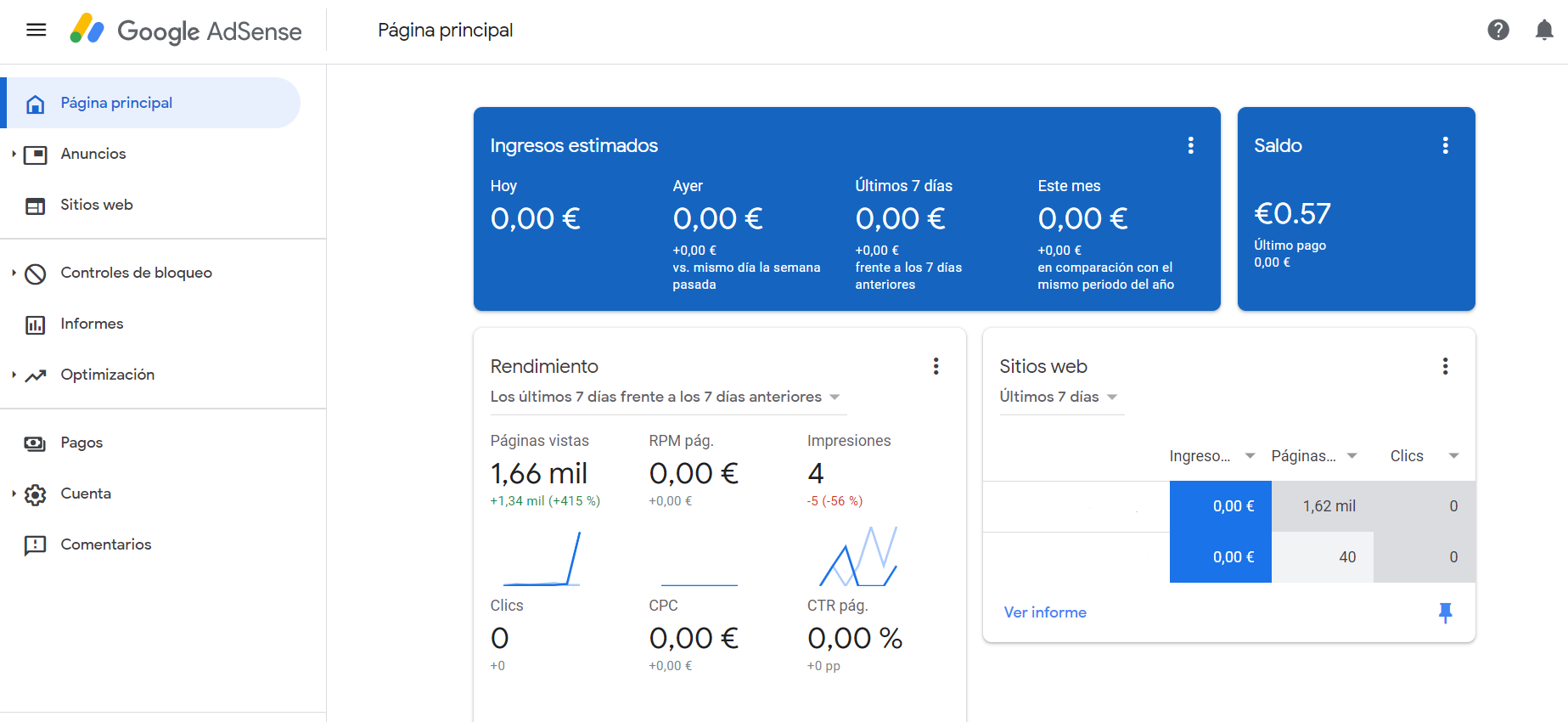
Just enter the platform, we will find this screen: The dashboard or panel of senior management.
In this, we displayed each time you access the dashboard, the last most recent data: Revenues of the day, revenue, yesterday, last 7 and 30 days, total balance, websites are associated, and metrics of our website.
How to insert Google Adsense ads?
And here comes the most interesting part (at the same time that important), because if we don't do this we're not going to monetize it, so it is important to know how this part of Google Adsense:
First of all, we must access the section of “Ads” > Overview.
In this section, you will find a link that says “Get code”.
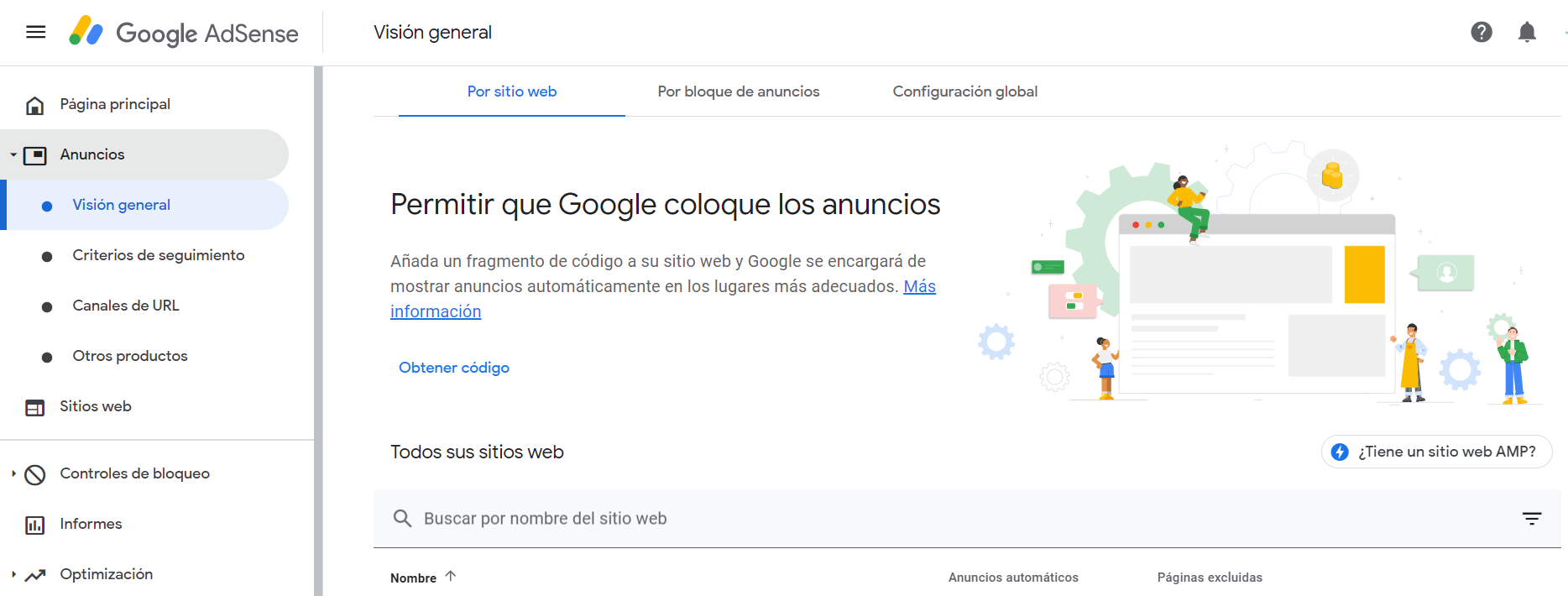
When we click on this hyperlink, it will open a pop-up in which we will display a code that we will need to implement in our web (as we have said before, if you use a cms implemented using add-ons, or if you have a programmer that we manage, we'll do it directly by inserting it between the head and head.
Once we have implemented the code, we should choose if we want Google to show your ads automatically or we decided we where shown. Here we have to make a point: and that is, if we mark the announcements “auto” > yes, we are giving you complete freedom to Google to put ads where you create better within our site.
And obviously, this means that we will not have any power to limit the use of these. By this we mean that we can display (if he believes in time) ads on the Home Page itself.
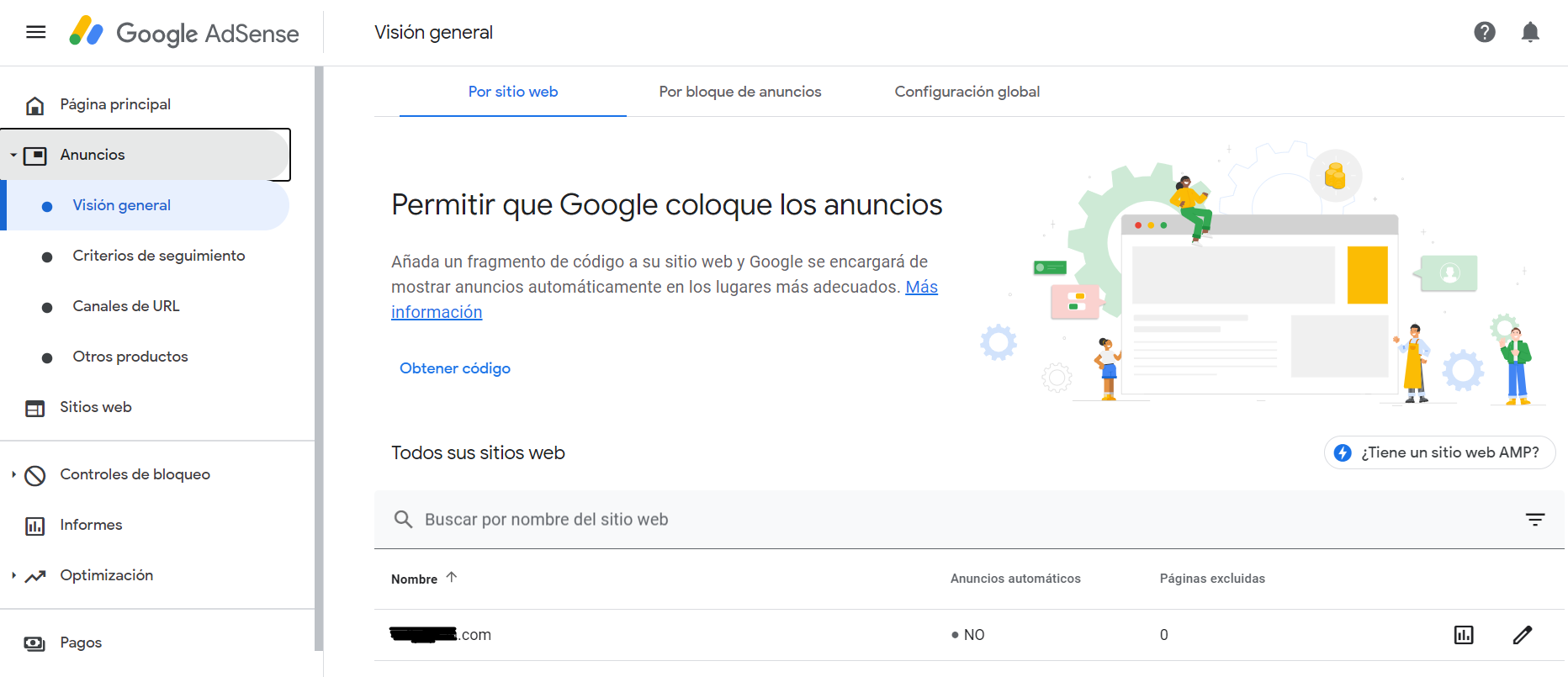
Types of ads
This point, it is just as important or more than the above points. For in him, we will choose the ad format we display on our website. We can choose between 3:
- Display ads: it Is a format that is suited to all type of devices, and is the one that both Google and we recommend to choose from.
- Ads in-feed: This type of ad, it is perfect to insert between the blocks of content: for example, between two sections.
- Ads in-article: This last block of text, is the one that we will use mostly to insert it in the middle of blog articles.
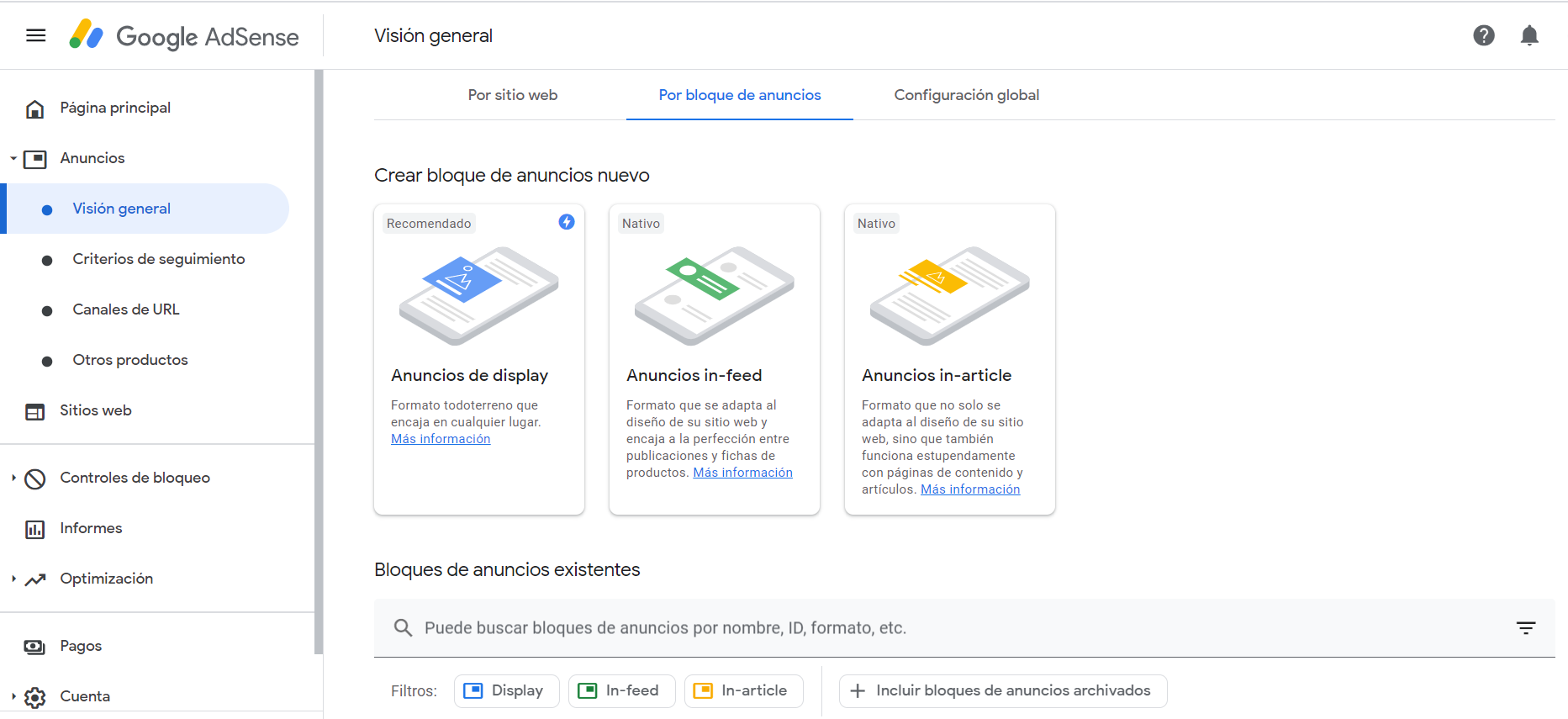
Ads responsive
When we reach the last tab Ad > Overview, we will find the configuration of ads responsive.
This comes checked by default, and we should leave it as is. So what we are saying, is that Google takes care of automatic way to make the advertisements that appear on our website, to adapt directly to smaller formats, such as mobile devices.

So, if you have followed all of these steps that we discussed in the previous points, you are already ready to start to monetize your website, but... what about when you can start to collect that money?
When can I withdraw my money?
In the section “Payment”, you will find all the information related to payments and receipts. In it, you will see that Google makes it very clear as the minimum threshold for cashing the money that your website has generated, it is€70.
So all the money that you get to arrive at this amount, it cannot be removed yet.

Let's hope that all this information has been helpful, and that with it, we have resolved the typical questions that you have when you afili

